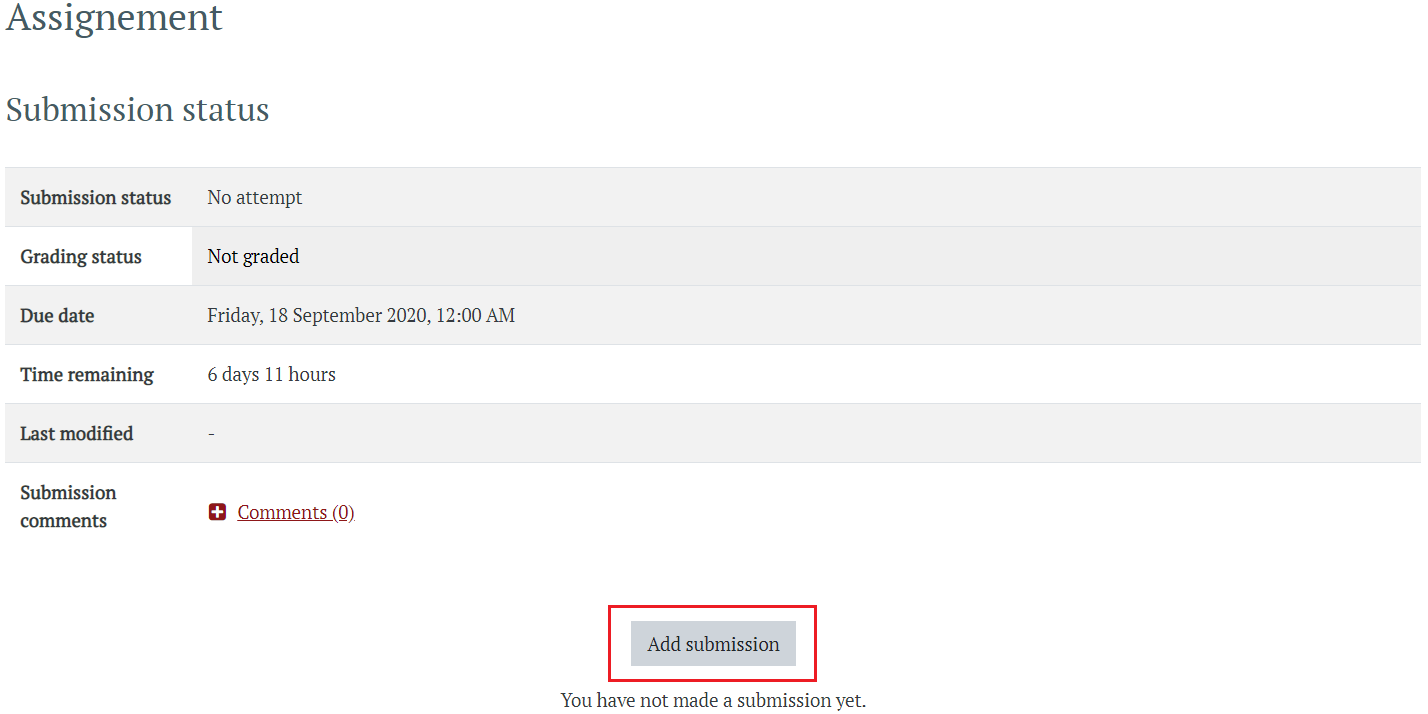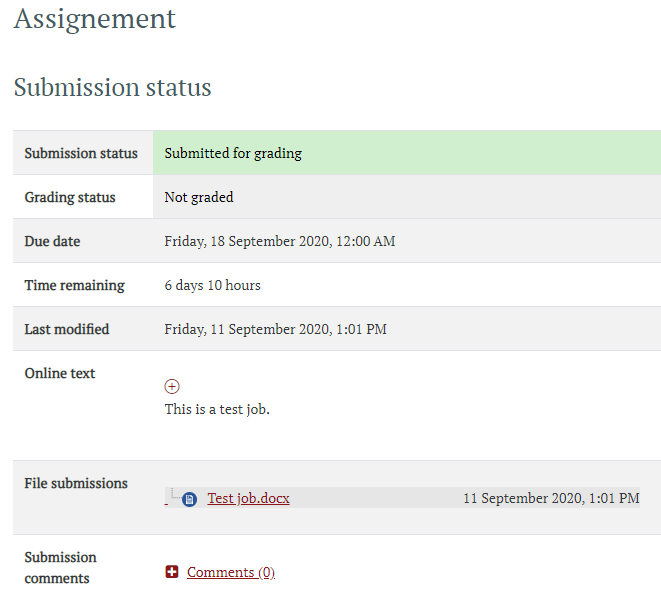.
How to add assignement job to RSU e-studies
Category
Information systems
About
Follow this instruction in order to add Assignment job to RSU E-studies.
1. Click on the Assignement.

3. If it is necessary, add description about the job(1), then drag and drop the file(2) wait until it is uploaded in the system and click Save changes.(3)
4. You can see, that job has been submitted and is waiting for grading. When it will be graded you will see the grade for this assignement.
Related services
Rīga Stradiņš University Main Building
16 Dzirciema iela, Rīga, LV-1007
Room: G-115
Phone: +37167061515
E-mail: it [at] rsu.lv
Working hoursWeekdays 7:45–20:00
Saturdays 9:45-16:00
Saturdays 9:45-16:00