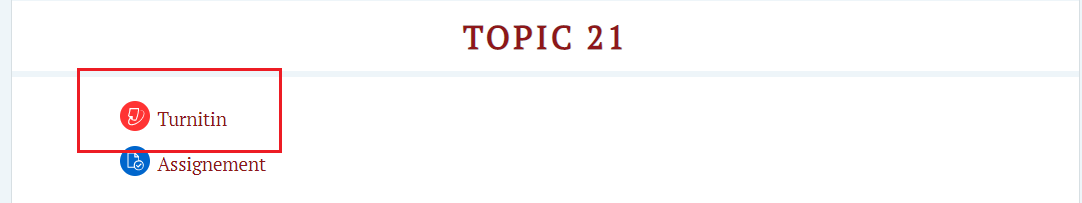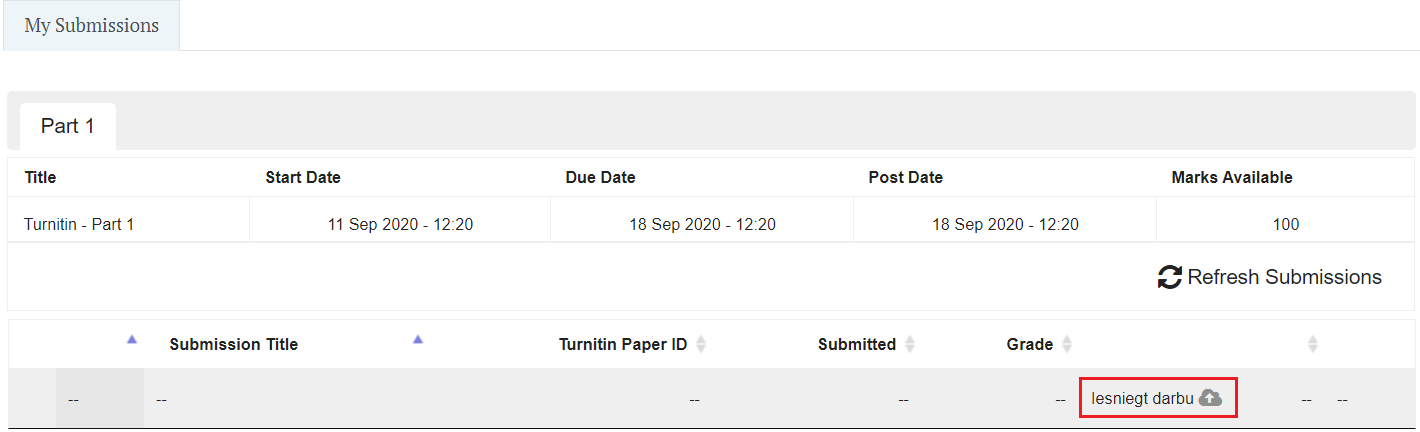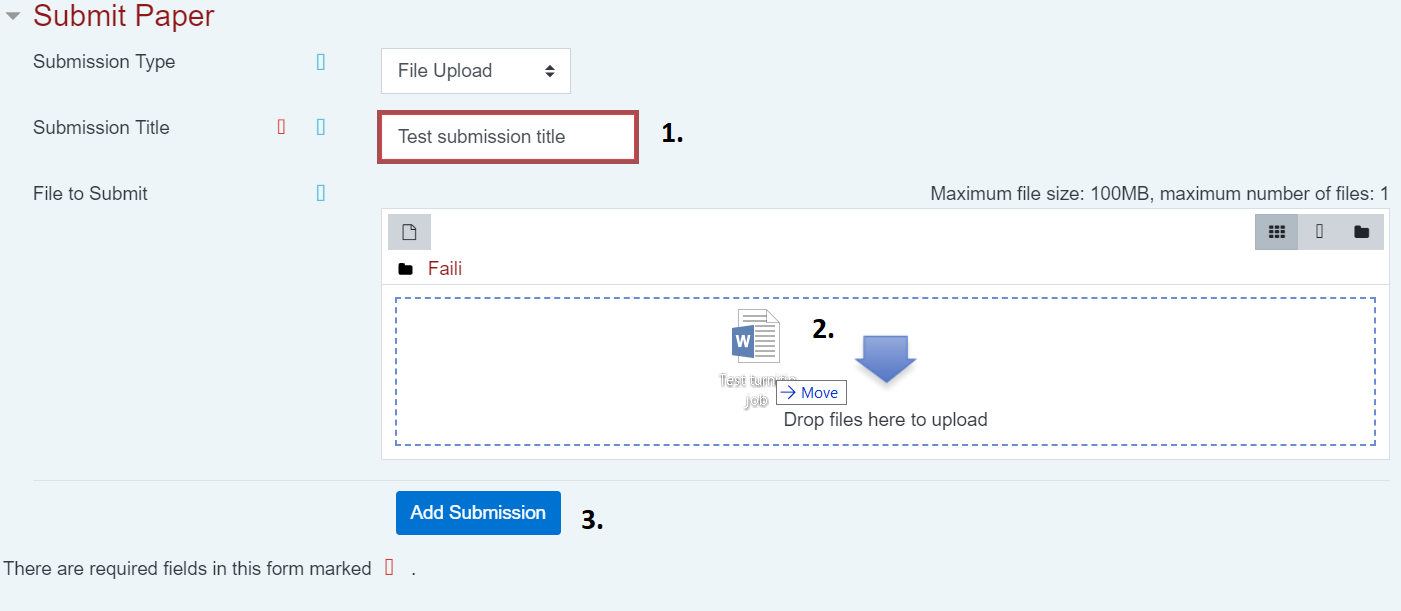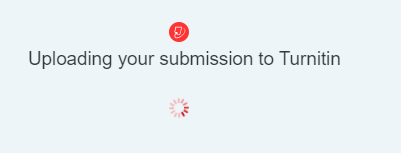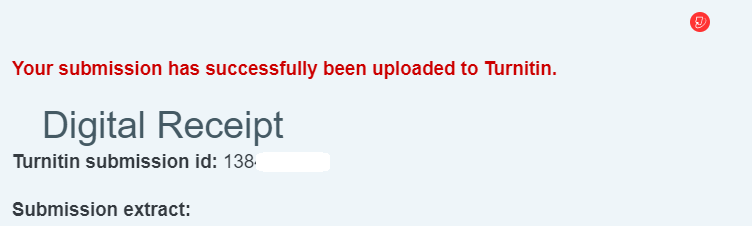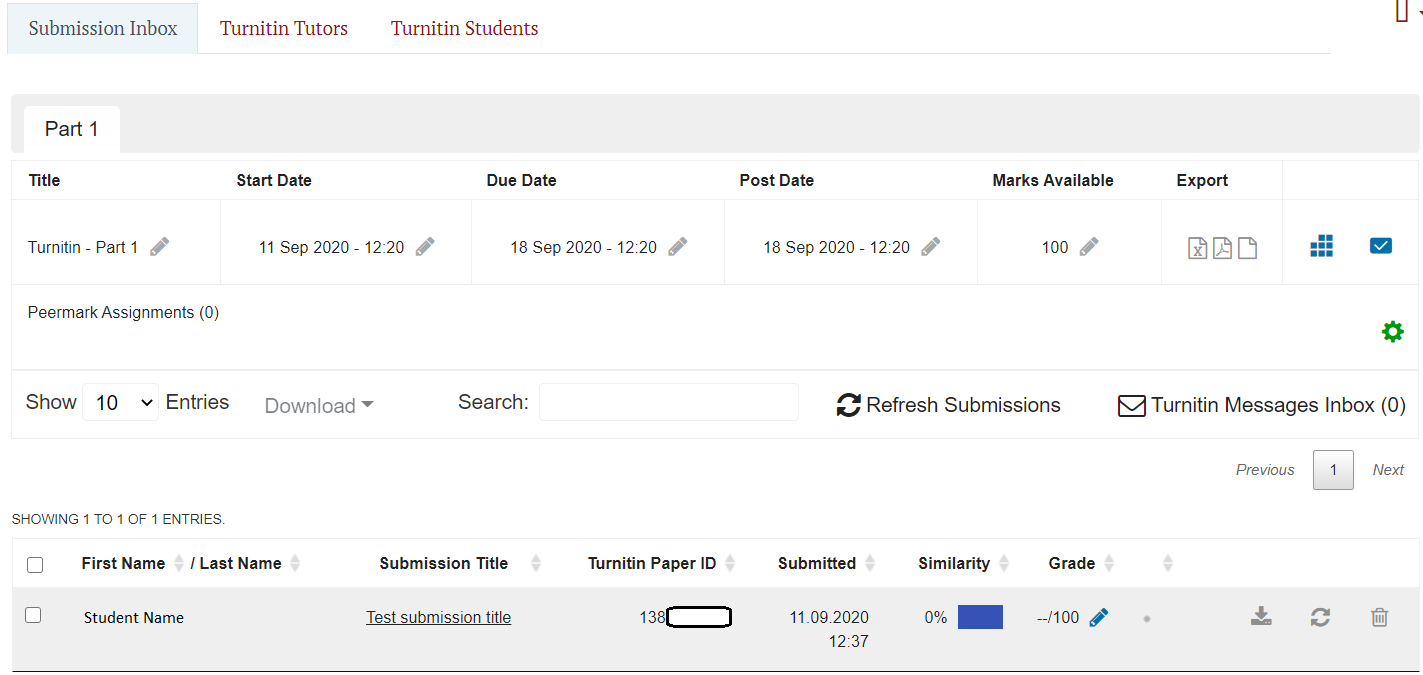.
Fro students: How to add turnitin submission in RSU e-studies
Category
Information systems
About
Follow the steps below in order to add turnitin submission in RSU E-studies
3. In job submission window type the job title(1), drag and drop the file(2) wait until the file is uploaded in the system, and then add submission.(3)
6. Now when you go to the turnitin assignement Information page, you can see your uploaded submission(s). Information what appears on this information page strictly depends from lecturer who has created the turnitin assignment therefore it can vary from screenshot on the right.